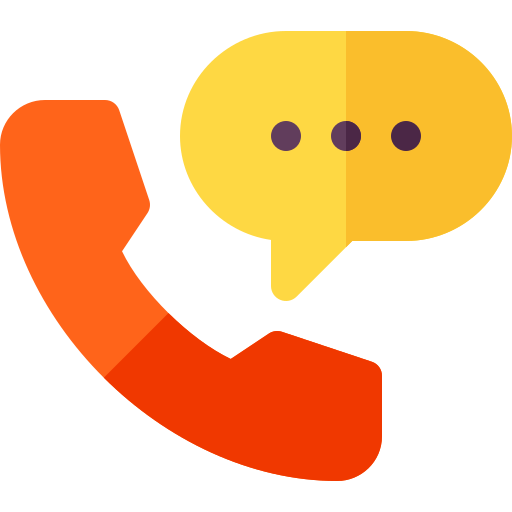Data Analysis with Excel in Abu Dhabi
Microsoft Excel is a very widely used tool with many organizations and departments and being able to produce a quick analysis is an asset.
This course should be attended by those who want to learn data storytelling using excel as a platform.
Applicable to students, working professionals and PMETs.
What You’ll Learn
This course provides participants with the knowledge and skills to work with and analyze data and work with business cases using Microsoft Excel. The objective is to familiarize the participants with the fundamentals of how to manage, transform and analyze data using the various functions in Excel.
About the Course
These are the key takeaways that participants will gain:
- Hands-on using functions in Excel
- Learn statistical and logical functions in Excel and apply them on data
- Learn how to create Pivot table and Pivot charts to analyse data
- Learn to create charts and build dashboards
- Learn storytelling with data and how to gather insights from dashboards/reports
- Experience reporting through business cases
Course Outline
Module 1: Basic Functions of MS-Excel
This module takes you through hands-on operations on some basic but extremely useful and common functions used everywhere. Some tricks and keyboard shortcuts will be shown while doing data analysis.
- Exploring Window and playing with cells
- Formatting Cells, Freezing & Conditional Formatting
- Excel built-in functions with categories
- Power functions and Statistical functions
Module 2: Analyzing Data using Excel
One of the important parts of data analytics is making sure data is in the most optimized form. Non optimized data tends to slow down visualizations and makes the process messy. This module will teach a few concepts of data analysis techniques which can help to get things much faster.
- Instant Data Analysis
- Conditional sorting of data
- Removing Duplicates while Cleaning
- Flash Filling of Data
Module 3: Referencing Data in Worksheets
When we have information spread across several different spreadsheets, it can seem a daunting task to bring all these different sets of data together into one meaningful list or table. Using different referencing functions, we can get the data into a single working sheet. We will go through how the above can be ensured as part of this module.
- Cross-referencing concept
- VLOOKUP and Reference functions
- HLOOKUP function
- XLOOKUP function
Module 4: Data Transformation using Text-to-Column
Sometimes we need to transform the available data into required output format. Data requires cleaning and must be in the correct data type format. Text-to column feature simply helps in these operations.
- Operations using Text-to-column
- Splitting cell values
- Correct Date Format
Module 5: Analysis in Excel Tables
Excel Table is a range of cells formatted to help you analyze data easily. Tables have styles to make it more understandable. Filters and Slicers can be easily applied. It is a fast way to do simple data analysis.
- Create Excel Tables and Range
- Summarizing Data and Styling Tables
- Sorting and Filtering Tables
- Absolute References
Module 6: Getting Insights using Charts
Identifying the business problem is important before getting into data analysis. But we might have other unknown factors, which can be seen after visualizing the graphical results. Visualizations are as good as they are made to look. It is important to know how to format your visualizations to have them convey the right information to the stakeholders. In this module, we will cover the various formatting options available for different graphical options.
- Creating basic Charts
- Style Charts with Design Tabs
- Fine Tune Chart Elements
- Creating a simple dashboard using various charts
Module 7: Accessing data using Pivot Tables
This module introduces one of the most powerful techniques used in data analysis in Excel. A Pivot table is essentially a dynamic summary report of your raw data generated from a database. It can transform endless rows and columns of numbers into a meaningful presentation of data. Creating pivot charts using the pivot tables are much easier and efficient.
- Creating Pivot Tables
- Sorting and Filtering Pivot Tables
- Formatting Pivot Tables
- Creating Pivot Charts
Module 8: Automation using Power Query
When the dataset is huge and there is need to do automation, Power Query comes into picture.
Power Query is used to create data pipelines in any business operation.
- ETL Concept in Data Warehousing
- Process Automation