Oracle Primavera P6 V8 Training Classes in Abu Dhabi
Project Management in Primavera P6 (Rel 7)
Duration: 30 Hrs
What you will learn
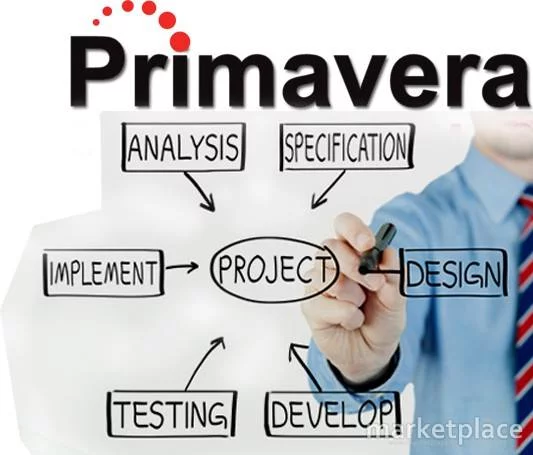
This course content is appropriate for students looking for Rel 6, Rel 6.2 and Rel 7.
This course provides hands-on training for Primavera’s client/server-based solution, leading participants through the entire project life cycle, from planning to execution. Topics include adding activities, assigning resources, and creating a baseline. Participants also gain a thorough background in the concepts of
planning and scheduling.All workshops and instruction stress the three basic elements of project management: schedule, resource
and costs.
Professional Development and Continuing Education Units:
Earns 19.5 PDUs and 1.95 CEUs
Learn to
- Create a project
- Add activities
- Schedule a project
- Assign resources
- Adjust project schedule
- Create reports
Audience
- Business Analysts
- End Users
- Functional Implementer
- Project Manager
Prerequisites
Suggested Prerequisites
- Knowledge of project management principles
Course Objectives

- Manage multiple projects
- Create a project
- Create a Work Breakdown Structure
- Add activities
- Maintain the project documents library
- Create relationships
- Schedule the project
- Assign constraints
- Format schedule data
- Define roles and resources
- Assign roles
- Assign resources and costs
- Analyze resources
- Optimize the project plan
- Execute the project
- Report performance
Course Topics
Data, Navigating, and Layouts
- Describe enterprise and project-specific data
- Log in
- Open an existing project
- Navigate in the Home window and Activities window
- Open an existing layout
- Customize a layout
- Save a layout
Enterprise Project Structure
- Describe the components that comprise the Enterprise Project Structure
- View the EPS
Creating a Project
- Create a project
- Navigate in the Projects window
- View and modify information in Project Details
Creating a Work Breakdown Structure
- Define a Work Breakdown Structure
- Create multiple levels of a WBS hierarchy
Adding Activities
- Describe an activity and its components
- Describe activity types
- Add activities
- Add a Notebook topic to an activity
- Add steps to an activity
- Assign activity codes to activities
Creating Relationships
- View a network logic diagram
- Differentiate between the four relationship types
- Create relationships in the Activity Network
- Create relationships in Activity Details
Scheduling
- Perform a forward and backward pass
- Describe float and its impact on a schedule
- Identify loops and open ends
- Calculate a schedule
- Analyze the scheduling log report
Assigning Constraints
- Apply an overall deadline to a project
- Apply a constraint to an individual activity
- Add notebook topics to constrained activities
- Describe the available constraint types
Maintaining the Project Documents Library
- Describe the difference between a work product and a reference document
- Create a document record
- Link the document record to a project document or work product
- Assign the project document to an activity or WBS
Formatting Schedule Data
- Group activities according to a specific criteria
- Sort activities
- Apply a filter
- Create a filter
Roles and Resources
- Describe roles
- Views the roles dictionary
- Describe resources
- Identify the differences between labor, nonlabor and material resources
- View the resource dictionary
Assigning Roles
- Assign roles to an activity
- Assign rates on roles
Assigning Resources and Costs
Assign resources by role
Assign labor, nonlabor, and material resources to activities
Adjust Budgeted Units/Time for a resource
Assign expenses to activities
Analyzing Resources
- Display the Resource Usage Profile
- Format a profile
- Format the timescale
Optimizing the Project Plan
- Analyze schedule dates
- Shorten a project schedule
- Analyze resource availability
- Remove resource overallocation
- Analyze project costs
Baselining the Project Plan
- Create a baseline plan
- Display baseline bars on the Gantt Chart
- Modify the bars on the Gantt Chart
Project Execution and Control
- Describe several methods for updating the project schedule
- Use Progress Spotlight
- Status activities
- Reschedule the project
Reporting Performance
- Describe reporting methods
- Run a schedule report
- Create a resource report with the Report wizard
- Create a time distributed report
- Create a report using the current layout
Project Web Site
- Create and launch a project Web site
- Customize the appearance of a project Web site
- Publish activity layouts as HTML pages







