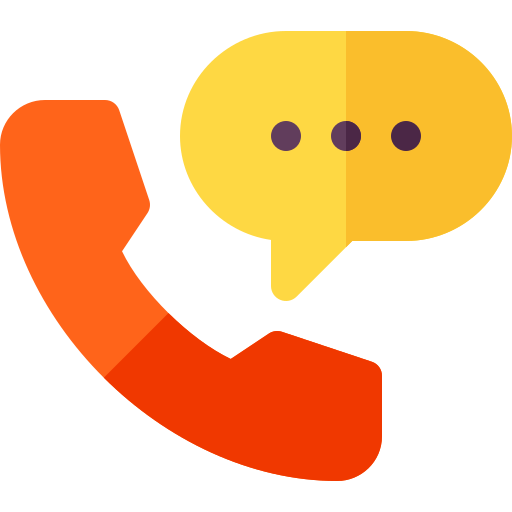In the realm of today’s workplace, proficiency in Microsoft Office isn’t just an added bonus; it’s a critical skill set that opens doors to myriad job opportunities. Since its inception in 1988, Microsoft Office has revolutionized the way businesses operate worldwide. Its evolution from a simple suite of office productivity tools to a comprehensive platform for professional creativity and collaboration underscores its significance in the modern professional landscape.
The Importance of Microsoft Office in the Workplace
Globally, more than a million companies have integrated Microsoft Office into their daily operations, making it a staple in professional environments across countless industries. From the bustling cities of the US and the UK to the dynamic markets of Canada and beyond, the echo of Microsoft Office’s utility is universal. The software suite’s influence extends into educational systems, where it prepares students for the workforce by becoming a fundamental part of their learning process.
Five Key Reasons Why Microsoft Office Skills Are Essential for Job Seekers
- Ubiquity Across Job Roles: Whether you’re applying for a role in finance or marketing, health care or education, the chances are that Microsoft Office skills will be part of your job description. Its widespread use makes it a non-negotiable skill for businesses big and small, and essential for both technical and non-technical roles.
- Adaptability Demonstrates Versatility: Learning Microsoft Office not only shows that you’re capable of handling the essential tools of today’s business world but also demonstrates your adaptability to new technologies, keeping you competitive in a rapidly evolving job market.
- Productivity Enhancement: Proficiency in Excel, PowerPoint, and Word, among other Microsoft Office applications, significantly streamlines work processes, leading to more efficient project completion, which is invaluable in any job role.
- Remote Work Readiness: With the surge in remote and hybrid work models, familiarity with cloud-based solutions like Office 365 is more important than ever. These skills support flexibility in job locations and roles, making you an appealing candidate for modern work environments.
- Team Collaboration and Communication: Tools such as Microsoft Teams and SharePoint are designed to enhance team collaboration and communication. Being adept in these applications improves the dynamics within any workplace, fostering a more productive and harmonious environment.

Industry-Specific Examples of Microsoft Office Application
- Healthcare: Managing patient records and data analysis using Excel.
- Education: Teachers creating instructional materials and managing grades with Excel.
- Finance: Utilizing Excel for financial forecasting and complex financial analysis.
- Marketing: Developing compelling PowerPoint presentations for marketing campaigns.
Detailed Benefits of Learning Microsoft Office
- Professional Growth: Mastering Microsoft Office can very well be the keystone to career advancement, frequently leading to job promotions and opening new doors for professional opportunities. Earning a recognized certification not only enriches your skill set but also adds considerable value to your resume, setting you apart from the competition.
- Operational Proficiency: The suite’s diverse applications allow for handling complex data analysis, visually engaging presentations, and seamless document management. The efficiency and accuracy brought about by these skills are indispensable for daily tasks across many job functions.
- Career Longevity and Global Competency: These skills ensure you can maintain relevance in your career over time and work effectively in international settings.

How Learning Microsoft Office Sets You Apart
Certification in Microsoft Office is often a stepping-stone to higher-level positions within any organization. It underscores a commitment to professional development and shows potential employers that you have both the competence and dedication to excel in your role.
Practical Applications
Across industries, there are countless scenarios where Microsoft Office skills come into play:
- Constructing detailed financial reports using Excel.
- Drafting compelling business proposals in Word.
- Managing complex email threads and schedules with Outlook.
- Handling customer data and queries using Access.
Microsoft Office Training and Resources
There are numerous paths one can take to enhance their Microsoft Office skills. Online courses, hands-on workshops, and certification programs are readily available, catering to various learning preferences and schedules. Specific platforms like LinkedIn Learning, Coursera, and offerings from local community colleges provide structured learning experiences and recognized qualifications.
Combining Skills
Pairing Microsoft Office proficiency with other professional abilities amplifies your employability, crafting a comprehensive skill set that is highly sought after in the job market. It’s about merging technical savvy with strategic thinking, operational efficiency, and innovative problem-solving.
Conclusion
The critical importance of Microsoft Office skills in today’s job landscape cannot be overstated. In an era where digital literacy is paramount, arming yourself with these essential tools not only ensures your relevance but also significantly enhances your job prospects and career trajectory.
Therefore, take the initiative—pursue training, seek certification, and seize every opportunity to refine and showcase your Microsoft Office skills. Your professional future may very well depend on it. Embrace the power of Microsoft Office and unlock a world of endless career possibilities. The sky’s the limit!
FAQs
Q: How do I start learning Microsoft Office?
Begin by exploring the free resources available online, such as tutorials on YouTube or guides on Microsoft’s official website. Consider enrolling in structured courses offered on platforms like LinkedIn Learning, or Coursera for a more comprehensive understanding.
Q: Is Microsoft Office certification worth it?
Absolutely. Obtaining a certification not only validates your skills to employers but also can give you a competitive edge in the job market. It demonstrates a proven level of competence and dedication to professional development.
Q: Can Microsoft Office skills help me if I’m not in an office job?
Yes, Microsoft Office skills are versatile and beneficial across various fields, not just traditional office settings. Whether for organizing data, managing budgets, or creating presentations, these skills are applicable in many professions including education, healthcare, and even creative industries.
Q: How long does it take to become proficient in Microsoft Office?
Proficiency depends on your starting level and the amount of time you dedicate to learning. Basic proficiency in a single application can be achieved in a few weeks, but mastering the whole suite to an advanced level may take several months of dedicated learning and practice.
Q: Are there any prerequisites to learning Microsoft Office?
No, there are no formal prerequisites. Anyone with basic computer literacy can start learning Microsoft Office. However, having a general understanding of common office tasks and processes can be beneficial.
Q: How can Microsoft Office skills impact my teamwork and project management capabilities?
Microsoft Office enhances teamwork by enabling seamless communication and collaboration through tools like Microsoft Teams, which supports file sharing, chats, and meetings. For project management, Microsoft Project helps track progress, assign tasks, and manage resources efficiently.
Q: What are some advanced features of Microsoft Office that are particularly useful in the workplace?
Key advanced features include Excel’s Power Query and PivotTables for detailed data analysis, Word’s advanced document formatting tools for creating professional documents, and PowerPoint’s Morph transitions and Zoom features for dynamic presentations.
Q: What are some common mistakes to avoid when learning Microsoft Office applications?
It’s important to utilize keyboard shortcuts, explore advanced features, practice regularly, and keep the software updated to enhance efficiency and proficiency.
Q:How can I measure my progress while learning Microsoft Office?
Setting specific goals, taking practice tests, applying skills to projects, and getting feedback can effectively measure your learning progress.