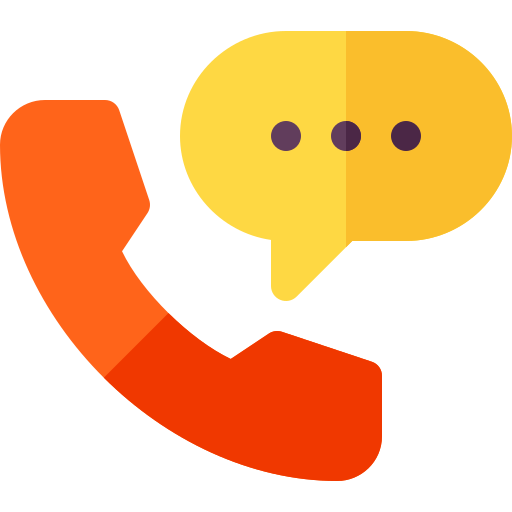What you will learn?
This course includes learning of CompTIA A+ and CompTIA N+.
CompTIA A+ is a basic learning source and a basic step for entering into IT industry. In this course you will learn how to maintain computer hardware and software.You will learn about memory management, configuration files, and historical operating environments and cutting edge technologies.
CompTIA N+ is a course to improve your skills as a network technician.Here you will learn about network hardware, connections, software, OSI Reference model, and different protocols used in local area networks and wide area networks.
Prerequisite or Relevant Knowledge
For A+ a 6-12 months of experience in IT industry is required and for N+ a 18-24 months of experience in IT industry is required.
Who should attend?
Those who want to improve their networking and IT skills. Or those you want to step into the IT field for the first time.
Course Outline
CompTIA A+:
1 – Hardware Fundamentals
- Computer System Components
- Storage Devices
- Device Connections and Interfaces
2 – Operating System Fundamentals
- Personal Computer Operating Systems
- Windows Control Panel Utilities
- Command Line Tools
- Windows Security Settings
- Windows Operating System Tools
3 – Operational Procedures
- Basic Maintenance Tools and Techniques
- Electrical Safety
- Environmental Safety and Materials Handling
- Professionalism and Communication
4 – Peripheral Components
- Install and Configure Display Devices
- Install and Configure Input Devices
- Install and Configure Expansion Cards
- Install and Configure Multimedia Devices
5 – Managing System Components
- Motherboards
- CPUs and Cooling Systems
- Select and Install Power Supplies
- RAM Types and Features
- Install and Configure Storage Devices
- Configure the System BIOS
6 – Installing and Configuring Operating Systems
- Implement Virtualization
- Install Microsoft Windows
- Windows Upgrades
- Windows Preventive Maintenance
7 – Customized Client Environments
- Standard Clients
- Custom Client Environments
8 – Networking Technologies
- Physical Network Connections
- TCP/IP
- Network Connectivity
- Ports and Protocols
- Set Up and Configure Windows Networking
- Networking Tools
9 – Installing, Configuring, and Maintaining SOHO Networks
- Install and Configure SOHO Networks
- Network Security
10 – Supporting Laptops
- Laptop Hardware and Components
- Install and Configure Laptop Hardware Components
11 – Mobile Computing
- Mobile Device Technologies
- Configure Mobile Devices
12 – Supporting Printers
- Printer Technologies
- Install, Configure, and Maintain Printers
13 – Security
- Security Fundamentals
- Security Threats and Vulnerabilities
- Security Protection Measures
- Workstation Security
14 – Troubleshooting Hardware Components
- Troubleshooting Theory
- Troubleshoot Video and Display Devices
- Troubleshoot Hard Drives and RAID Arrays
- Troubleshoot System Components
- Troubleshoot Laptops
- Troubleshoot Printers
15 – Troubleshooting System-Wide Issues
- Troubleshoot Operating Systems
- Troubleshoot Wired and Wireless Networks
- Troubleshoot Common Security Issues
CompTIA N+:
1 – Network Theory
- Networking Terminology
- Network Categories
- Standard Network Models
- Physical Network Topologies
- Logical Network Topologies
2 – Network Communications Methods
- Data Transmission Methods
- Media Access Methods
- Signaling Methods
3 – Network Media and Hardware
- Bounded Network Media
- Unbounded Network Media
- Noise Control
- Network Connectivity Devices
4 – Network Implementations
- Ethernet Networks
- Wireless Networks
5 – Networking Models
- The OSI Model
- The TCP/IP Model
6 – TCP/IP Addressing and Data Delivery
- The TCP/IP Protocol Suite
- IP Addressing
- Default IP Addressing Schemes
- Create Custom IP Addressing Schemes
- Implement IPv6 Addresses
- Delivery Techniques
7 – TCP/IP Services
- Assign IP Addresses
- Domain Naming Services
- TCP/IP Commands
- Common TCP/IP Protocols
- TCP/IP Interoperability Services
8 – LAN Infrastructure
- Switching
- Enable Static Routing
- Implement Dynamic IP Routing
- Virtual LANs
- Plan a SOHO Network
9 – WAN Infrastructure
- WAN Transmission Technologies
- WAN Connectivity Methods
- Voice over Data Transmission
10 – Remote Networking
- Remote Network Architectures
- Remote Access Networking Implementations
- Virtual Private Networking
- VPN Protocols
11 – System Security
- Computer Security Basics
- System Security Tools
- Authentication Methods
- Encryption Methods
12 – Network Security
- Network Perimeter Security
- Intrusion Detection and Prevention
- Protect Network Traffic Using IPsec
13 – Network Security Threats and Attacks
- Network-Based Security Threats and Attacks
- Apply Threat Mitigation Techniques
- Educate Users
14 – Network Management
- Network Monitoring
- Configuration Management Documentation
- Network Performance Optimization
15 – Network Troubleshooting
- Network Troubleshooting Models
- Network Troubleshooting Utilities
- Hardware Troubleshooting Tools
- Common Connectivity Issues
- Impact/Benefits of this Course
Impact/Benefits of this Course
This course will provide you with skills to troubleshoot configure and manage networks, software and hardware.With this course your chance of getting a better job will raise up to 80%.You will be able to configure and operate a variety of networks.
Both of these courses are industry supported and will help you a lot in this field
At Course Completion
At course completion students will learn how to manage hardware, CPUs,motherboards, laptops,PCs,printers, troubleshooting networks, how to deal with security issues, malwares, viruses .
Students will also get an insight to Operating Systems. Moreover you will be able to identify basic network theory concepts, identify the components of TCP/IP, LAN and WAN infrastructure and their implementation and much more.
Why Duke Training Centre?
With an experience of many years and tried and tested techniques we make sure that our students stand out from the rest.
We provide the very best of knowledge and concepts that are latest and rich. By providing the customized support to each individual we make sure that none is left behind in learning,